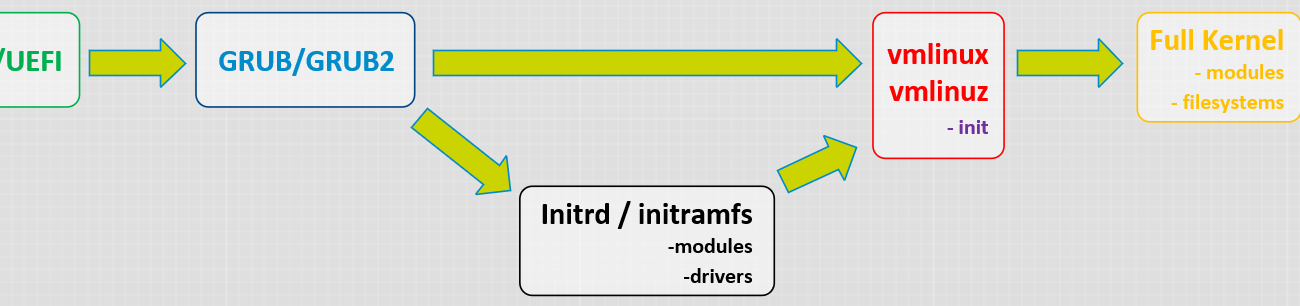Kubuntu won't boot on Kernel version 5.15.0-67
Linux Troubleshooting
One day my Kubuntu computer would not boot. When I ran an advanced startup I could see I got some error message about GRUB not being able to find the disk with the specific UUID. At first I tried to resolve it, but I didn't have anything important on that computer, so I decided to reinstall Linux entirely. After a clean install with the latest update, I still could not boot. I was able to boot with a lower version of the Linux Kernel; something with some driver or kernel version must have been the problem.
I wasn't happy with running on a lower version of the linux kernel, so I downloaded the latest image of Kubuntu, and made a clean install with that, skipping third party videocard drivers. Success! The computer is now stable with the latest kernel version of 5.19.0-35.
Note: When I researched the error, it seemed to be many issues related to the Nvidia driver. I was able to install the nvidia drivers afterwards, without any boot issues this time. Most likely it must have been something with the kernel version that my computer didn't like.
Imagine being a novice user that just clicked update and then wasn't able to boot anymore! Hopefully this article might be to some help:
Understanding the Linux Boot Process
The Linux Boot Process To be able to troubleshoot boot issues, one can do hundreds of Internet searches, and try just as many solutions. If you not fully understand what has gone wrong, it can be it difficult to find the right solution. Overview of the Linux boot process